The Best Free VPNs: 2026 Ranking
The best free VPNs recommended in 2026 include Proton VPN, Windscribe, PrivadoVPN and Hide.me, as they stand out as the safest free options. I also compiled a full ranking, starting with the unlimited plans and moving down to those with stricter monthly data caps.
Free VPNs can be useful to change your IP, hide your location, bypass blocks, access geo‑restricted content, or add a layer of security and privacy. Still, be cautious: most free plans come with important trade‑offs such as lower speeds, fewer servers, data caps, or weaker privacy guarantees. These are my recommendations:
🆓 Recommended free VPNs:
🎖️️ Proton VPN: Speed, security & transparency

In my opinion, Proton VPN is the best free VPN because it’s unlimited, ad‑free, fast, and has apps for every device. Its privacy posture is strong: it’s based in Switzerland, has a strict no‑logs policy audited by independent firms, and offers 2,000+ servers across 8 countries.
It’s also open‑source, with strong encryption, modern protocols, and advanced security features like a Kill Switch and Stealth, an anti‑censorship protocol that evades detection, ideal if you’re in a heavily censored country. Read the full Proton VPN Free review.

❗TuxlerVPN: unlimited with 128 countries, but read the fine print

Could TuxlerVPN be the best free VPN? Short answer: No. It makes the list because it offers residential IPs, unlimited data, and is often effective at bypassing geo‑blocks. Their site claims 92 countries, but in the app I counted 128, likely newly added. However, its community model comes with serious privacy, security, and performance trade‑offs you must understand:
How it works & what it implies: Tuxler operates a residential P2P network. When you install the app, your IP and part of your bandwidth join a shared community pool that other users can route through. According to their policy, only the premium plan lets you opt out of sharing. In practice, installing it means agreeing to share your connection resources with third parties.
Streaming sometimes works, but results vary: It can work with Netflix and other platforms but is not consistent. Tuxler’s own blog acknowledges frequent blocks; users also report slow speeds and that there’s only a Windows app. Read the full TuxlerVPN review.
Pros:
Cons:
🛡️ Hide.me VPN: Advanced security for basic tasks
Hide.me VPN Free offers unlimited browsing, access to 7 server locations, and apps for all devices, with no registration required for instant privacy.
However, you’ll notice a significant speed drop. It’s great to protect your IP and connection, but the free tier does not support streaming or torrenting.
With AES‑256 encryption, a no‑logs policy, a Kill Switch, and DNS leak protection, Hide.me VPN is a safe pick for basic online privacy needs.

🚀 Planet Free VPN: Solid encryption & decent performance, but few advanced features
Planet Free VPN is unlimited, uses AES‑256 encryption, includes a Kill Switch, and offers 5 locations: France, Germany, the Netherlands, the US, and the UK. Its no‑logs policy provides baseline privacy with acceptable speeds for everyday browsing.
Available on all major platforms, but it’s a basic VPN: it lacks advanced features, shows ads, and has a 6‑hour session limit, after which you’ll be disconnected and need to reconnect. A constant reminder it’s free.

💥 Hotspot Shield Free VPN: Unlimited now, but with privacy trade‑offs

The free version now allows unlimited connections in 4 locations across 3 countries (the US, the UK, and Singapore), a big step up from its former 500 MB daily cap. On mobile it’s less appealing: no Kill Switch, no WireGuard selection, and intrusive ads.
The biggest drawback is how it monetizes: it collects information for advertising (e.g., approximate location, advertising ID, and more). Desktop is generally less problematic. In my speed test, enabling it dropped my connection from 500 Mbps to about 100 Mbps. Functional as a free service, but with clear privacy and performance sacrifices.
🌐 Psiphon VPN: A proxy designed to circumvent censorship

Psiphon is open‑source software built to help users in censored regions bypass filters and reach blocked sites. The source code is public, allowing anyone to review how its systems and cryptographic techniques work.
Psiphon has undergone external security audits and penetration tests by specialist firms, with mostly positive results. As with any software, new vulnerabilities can still be discovered.
It provides unlimited access to servers in 27 countries, but while often called a free VPN, it’s actually a free proxy. It encrypts connections between nodes to make detection harder for authorities, but does not provide full anonymity or complete privacy; its main goal is censorship evasion, not protecting sensitive data.
In testing I noticed it lacks essential safeguards like a Kill Switch and DNS‑leak protection. It also logs some browsing activity that may be shared with third parties for analytics/advertising. I wouldn’t recommend it as a full VPN replacement if you need to protect sensitive information.
As for speed, it depends heavily on server and load. On my iPhone, for example, it didn’t exceed 4 Mbps while my baseline is 100 Mbps, so even basic browsing can feel slow. Psiphon is useful to evade censorship and access blocked content, but it’s not the safest option for total privacy, and its limited speed can be frustrating.
⭕ Opera VPN: A browser with a built‑in free VPN (proxy)
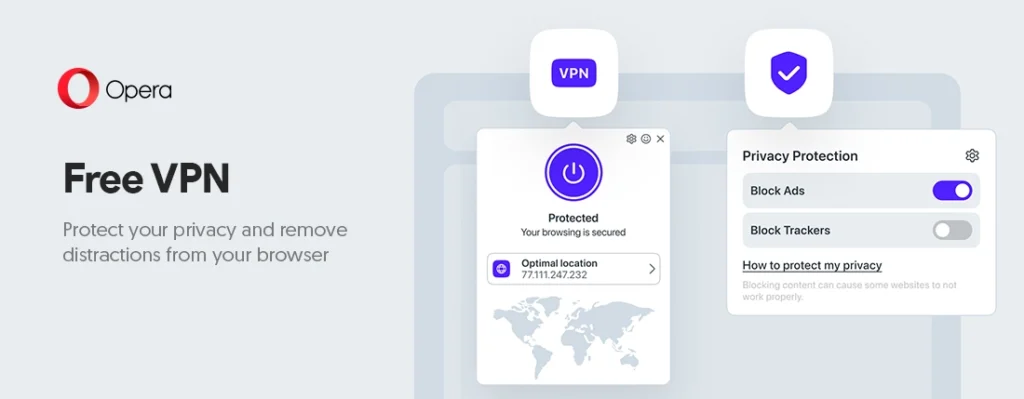
Opera VPN markets itself as a free VPN, but like Psiphon, it’s essentially a proxy integrated into the browser, designed to protect traffic inside the browser itself. That makes it very easy to use, with no extra software or account required to get started.
Opera says it offers 100+ servers across three general regions: the Americas, Europe, and Asia. You can’t pick a specific country, and you’ll notice a speed drop depending on the region you select.
The service has undergone two independent audits confirming its no‑logs claims. It also runs a bug bounty program and collaborates with security organizations that report vulnerabilities.
Remember: being browser‑based, it only encrypts traffic inside the browser, whereas a traditional VPN protects traffic across your entire device.
🔒 Safe free VPNs with data caps:
If you’re fine with a monthly data cap, consider freemium options like Windscribe, PrivadoVPN, and TunnelBear. They offer up to 10 GB per month and add useful features, a good fit for moderate use with strong privacy basics:
- Windscribe VPN: One of the strongest free options, with 10 GB per month when you confirm an email (2 GB without). It has 26 servers in 10 countries and advanced features like the R.O.B.E.R.T. ad/tracker blocker, strong encryption, and RAM‑only servers. The apps are open‑source. While there’s no formal no‑logs audit, a legal case in Greece confirmed its practices in real‑world conditions. Some streaming works, and WireGuard keeps it fast, though the free tier can’t unlock every platform.
- PrivadoVPN: Also offers 10 GB per month and 13 servers in 10 countries. It uses AES‑256 and secure protocols. Its no‑logs policy hasn’t been audited, but being under Swiss jurisdiction (outside information‑sharing alliances) provides a solid level of protection for casual users.
- TunnelBear: Security‑first, with roughly 5,000 servers in 47 countries and strong encryption. No activity or browsing logs, and its policies/apps have been audited by third parties (Cure53 has reviewed its apps and privacy practices). The downside is a strict 2 GB/month cap.
🖥️ These picks are also among the best free VPNs for PC and other devices.
General warning: what to know before using a free VPN
- Ad‑based monetization: many free VPNs show personalized ads; some record browsing history to sell/share with third parties.
- Bandwidth sharing: community‑style services may leverage or even resell users’ bandwidth, which poses security risks.
- Limitations: expect caps on data, speed, or session time. Avoid unknown providers or those without a transparent business model.
- Weak encryption: some free VPNs use outdated protocols or lack proper encryption, exposing your data.
- Reduced server access: far fewer countries/locations versus paid plans.
- Slower speeds: bandwidth limits and server congestion can hurt your experience.
- Restricted features: streaming, geo‑unblocking, and multi‑device support are often limited on free tiers.
Practical tips: quick criteria to choose a free VPN
- Always download from trusted sources: the provider’s official site or verified app stores only.
- Check the privacy policy: what data is collected? Is it sold to advertisers or shared with partners?
- Demand minimum security: strong encryption, a Kill Switch, and DNS‑leak protection.
- Favor transparency: independent audits and/or open‑source apps are a plus.
- For strong anonymity: if you’re a journalist or activist, combine the VPN with extra measures (separate browser profile, cookie hygiene, consider Tor where appropriate). In this scenario, Proton VPN is my top free recommendation.
When should you use a free VPN?
I use them for specific, controlled scenarios, never as the only solution. Examples where they make sense:
- Public Wi‑Fi (cafés, airports, hotels): helpful to encrypt traffic and stop others on the same network from snooping credentials or forms. I still avoid banking and highly sensitive tasks.
- Quick geo‑checks: good for verifying regional blocks or testing how a site looks from another country. For streaming or prolonged use, I prefer a paid plan.
- When the provider is trustworthy: if it has audits and a clear no‑logs stance (e.g., Proton VPN Free), it can work for basic daily browsing.
- Light censorship: for mild blocks, a reputable free VPN (or Psiphon in tougher cases) can help. For activism/journalism, use robust solutions.
- Trial before paying: I use free tiers to test speed, stability, and compatibility before upgrading.
When to consider a paid VPN
- Streaming & torrents: to reliably unblock platforms or use P2P safely, a premium service is usually required.
- Privacy & advanced features: paid VPNs remove speed/server limits and add extra protection (tracker blocking, stronger protocols, 24/7 support).
- Everyday use: if you browse/work online daily, a premium VPN is more stable and complete than any free option.
Frequently asked questions:
Is there any 100% free VPN?
Yes, there are reputable free plans, but truly "100% free forever" with no limits is rare. Trustworthy options usually cap speed, locations, or data, and reserve advanced features for paid tiers. Avoid providers that are "free" with no clear business model.
Which is the best free VPN?
For everyday privacy, Proton VPN Free is a strong pick thanks to unlimited data, no ads, and independent audits. Alternatives like Windscribe, Hide.me, PrivadoVPN, or TunnelBear can also work, each with its own limits.
Which free VPN is the safest?
No VPN is "100% safe." Safer free options are transparent about funding, have audited apps/policies, and don’t log activity. Look for: independent security audits, open‑source apps, a strict no‑logs policy, and clear, privacy‑first terms.
What are the risks and downsides of free VPNs, and are they worth it?
Downsides: fewer servers, slower speeds, data caps, and usually no streaming/torrenting. Risks: some free VPNs inject ads, track usage, or share data with third parties. Verdict: quality free plans are fine for basic privacy; for streaming, heavy use, or maximum security, paid plans are better.
Is using a VPN legal?
In most countries (including the EU/UK/US) VPN use is legal. What’s illegal offline remains illegal online, VPNs don’t grant immunity. A few regions restrict or regulate VPNs; check local laws when traveling.
Does a VPN hide my IP address, and how can I mask it for free?
Yes. A VPN replaces your IP with the server’s IP. To mask it for free, use a reputable free plan, connect to a server, and verify your new IP with a "what is my IP" site.
What does a VPN hide, and what doesn’t it protect you from?
A VPN encrypts your connection to the VPN server, hiding traffic and destinations from local networks (cafés, hotels, landlords) and your ISP. It doesn’t stop sites identifying you via accounts, cookies, fingerprinting, or malware. Good hygiene (private modes, tracker‑blocking, strong passwords, MFA) still matters.
How do I install and properly set up a free VPN?
Download the official app (site or app stores), create an account if needed, connect to a recommended Free server, enable the Kill Switch and auto‑connect, then confirm your new IP and test for DNS/IPv6 leaks if available.
What is a freemium VPN?
A freemium VPN offers a basic free tier (limited servers/speeds/data) and a paid tier with full performance and features. It’s the most sustainable way to use a VPN at no cost without trading your privacy.
